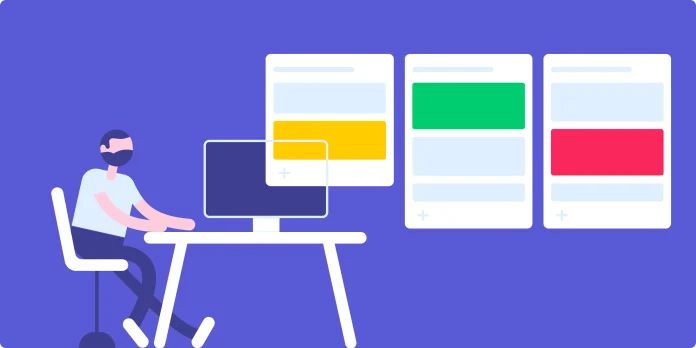Since there is so much information to be saved and handled securely for optimal usage, documenting knowledge has become a need for enterprises.
No matter what sector a company is in, having good documentation is critical to its success. It lowers the number of tickets, both internal and external, improves teamwork, boosts productivity, and simplifies a wide range of company operations. All you need is a tool that makes it easy for you to meet your documentation needs.
We’ve done the legwork for you and compiled a comprehensive list of the best tools for documentation.
1. UPDF Review
First on our list is the UPDF. It is a PDF editor, reader, and annotator. You can easily do documentation of your important PDF files using this software. Not only this, but you can also organize and edit the text within your PDF files.
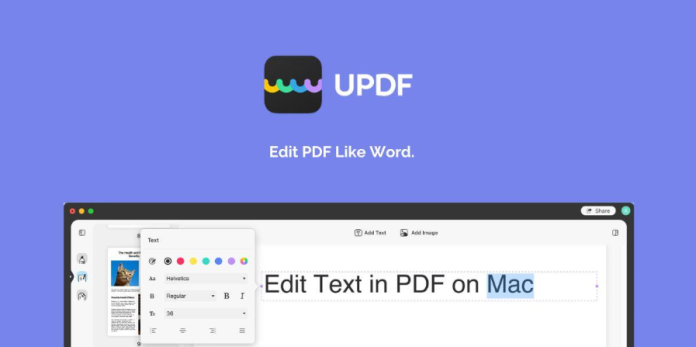
The most interesting feature of UPDF is that it allows you to edit text and images within your PDF files very flexible. You can add or delete text and images; or you can edit existing text to boost your productivity in documents. It won’t be wrong to say that it is a one-stop-shop solution for all your documentation needs. It is currently available on macOS, Android, and iOS. The Windows version will also be available soon.
Let’s take a brief look at its features:
- View & Annotate PDF
- Edit Text in PDF
- Edit Image in PDF
- Manage Pages
- Free to Use
- Compatible with macOS, Android, and iOS
2. Monday.com
Monday.com is a solution for managing projects that are not only simple to operate but also extremely effective and reasonably priced for most groups. The one significant drawback is that jobs can be difficult to dissect, but other than that, there’s a fair probability that this is the tool you should be using.
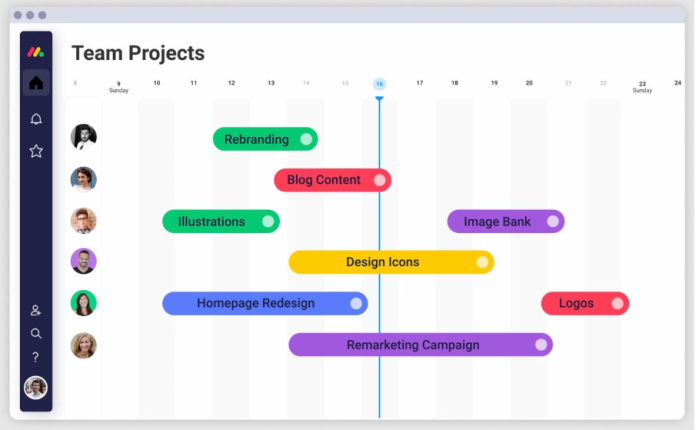
Monday.com is a flexible platform that can accommodate groups of varying sizes and roles across a wide range of businesses. Monday.com’s visually appealing intuitive interface and customization capabilities will empower you and your teams to manage work efficiently, regardless of whether you are a startup trying to gain traction or an established business with cross-functional tightly-knit teams. This is true regardless of whether you are trying to gain traction as an established business or as a startup.
Because of its capabilities and integrations, you’ll also have the ability to seamlessly include Monday.com into any workflows you may already have in place.
3. Kingsoft WPS
The Kingsoft WPS Office suite is a cross-platform office application that can be utilized to create, modify, and show documents, spreadsheets, and presentations.
WPS Office is a more well-known brand than its predecessor, Kingsoft Office. Since Kingsoft was the company that initially developed WPS Office, we might as well refer to this product as Kingsoft WPS Office.
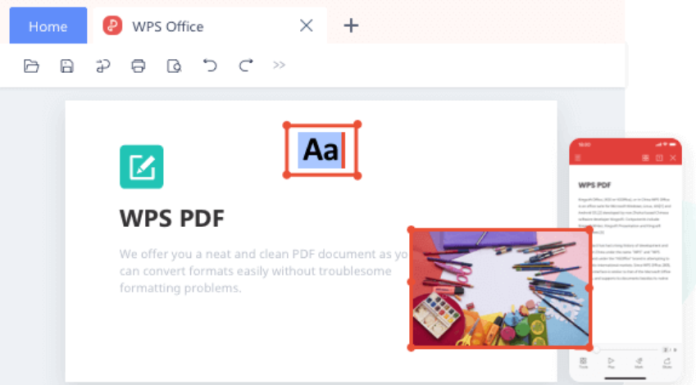
The availability of a free download for Kingsoft Office is the primary factor in the brand’s sustained level of popularity. Unlike some other office software, Kingsoft Office welcomes users with varying degrees of experience in editing documents and places no restrictions on the types of devices or computer systems that can be used.
Kingsoft Office is compatible with full functionality on both PC and mobile devices, and it is available for purchase in software shops for Windows, macOS, Linux, Android, and iOS.
4. Process.st
Cloud-based, no-code BPM platform Process Street allows you to design, change, automate, and manage processes from any location and on any device.
You can develop and manage all of your operational processes in one place since Process Street is a zero-code business process management (BPM) platform.
Processes in an organization are like bones. If you don’t have them, you’re more likely to make mistakes, lose time and money, and see your company’s performance suffer as a result.
To keep you and your team going in the correct direction, doing the appropriate tasks, and reaching the right objectives, you need strong, reliable, and supporting frameworks in place.
However, it might be difficult to keep track of all of your organizational procedures. Time and tension are often wasted in trying to keep track of all the things that must be done, when they must be done, and by whom they must be done.
5. Teamwork
Teamwork is a web-based productivity application that was developed by Teamwork.com, an Irish company that specializes in developing software for use on the internet. It is a fantastic answer for any kind of enterprise out there.

The complexity that arises from working together as a team was the motivation for the development of the project management software known as Teamwork. Some of its features, such as the personal dashboards, encourage improved job visibility by allowing employees to see what everyone else is working on at the same time as well as what requires particular attention. This increases the likelihood that work will be completed successfully.
The Teamwork timer app not only allows you to monitor your own time but also allows you to handle invoices and portfolios. You may even talk to the other people on your team by utilizing the chat tool that comes with Teamwork.
Conclusion
That was a brief overview of the best documentation software currently available, and having access to it makes it much simpler for you to select a tool that is a good fit for the criteria you have.
Given that all of these tools are a part of the documentation family, you would expect them to share some characteristics in common. The first thing you need to do is write down all of your needs, then evaluate many different tools, and then choose the best ones.
It is also essential to bear in mind that locating the appropriate instrument is merely the first step in winning the war. Creating a culture of documenting and developing the appropriate habits is the true obstacle that has to be overcome.
Having a documentation tool that is simple to use, on the other hand, may make this process far simpler.
We really hope that this list will assist you in making the best decision for your team.