Server furniture installation is a complicated task. If you think that it is enough to place computing hardware in the cabinet as it is, you’re wrong. When planning space allocation within racks, system administrators consider many factors to achieve sufficient cooling, ergonomics, and uninterruptible functioning.
Correct device accommodation directly influences the following parameters:
- how well a system will be cooled;
- the size of the required cabinet;
- required ventilation devices;
- the convenience of maintenance and cable routing.
If devices are organized correctly, the system will function smoothly. To put it simply, equipment installation will help avoid many malfunctions and breakdowns. Thus, it is crucial to house computing devices correctly.
How to Install Server Furniture?
Here’s a detailed server rack installation guide. If you stick to it, you’ll ensure the best possible hardware allocation inside your server cabinet.
1. Make a plan.
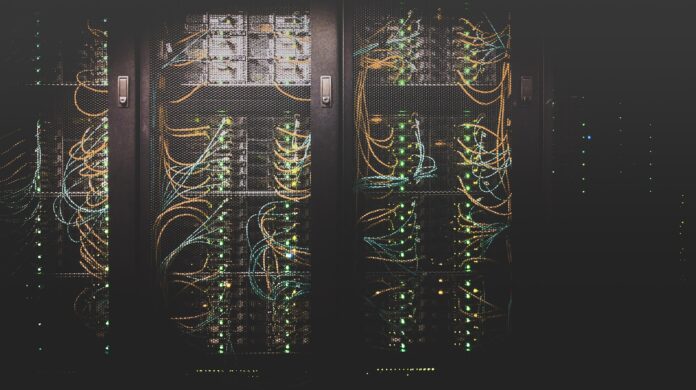
First of all, you should start planning your housing system by developing a project. The preparation stage includes the following sub-duties.
Make a list of the equipment to be stored inside. You should clearly understand how many devices are to be placed.
Then, measure them. To calculate the required size of the cabinet, you should know the size of all devices. If you measure your equipment, you’ll determine the needed rack dimensions.
Experienced system administrators recommend making a layout to better understand whether devices are ergonomically accommodated. A 3D layout will help find out the weak points of your installation plan, as well as adjust and improve it.
When making the layout, remember that equipment requires loose installation and leaving enough free space between working units. System components heat well during operation. If placed tightly, this will lead to hardware overheating and downtime. That is why system administrators always leave space between devices.
Another important remark here is to leave free space for further system expansion. In most cases, system administrators add new components to the system to pump its power, capacity, or other parameters. To avoid the need to buy another cabinet, reassemble, and reinstall the system, foresee this point in advance.
2. Choose compatible racks and rails
When you determine the required size and clarify all other issues, it’s time to pick a suitable cabinet. A wide range of models is offered on the Internet. Modern manufacturers produce two common types of racks:
- open-frame racks;
- enclosed models.
Each modification of server furniture has its benefits and shortcomings. It is advisable to select the model taking into account the place of installation, the size of a data center, and ventilation conditions.
Additionally, you’ll have to buy rails, shelves, and other server cabinet accessories like here to fasten and house hardware. Label all racks, servers, etc.
Apply some designations to all components of your system to avoid confusion and mistakes during installation.
3. Make a supplies list

When assembling the system, mark what supplies you have.
4. Take into consideration airflow
Think about the way the system will be cooled. This is an essential issue for every network system. Computing hardware emits too much heat during functioning. Insufficient cooling will lead to overheating and system breakdown.
Open-rack models are preferable in terms of cooling since they have open-frame designs, and the air can freely pass through operating devices. Enclosed models require forced ventilation. In most cases, fans are additionally installed.
5. Organize cables

When main units are accommodated, the next point is their connection to the PDU and between each other. Thus, cable routing comes next. Note that hundreds of wires are used in IT systems. To avoid tangling and to simplify the process of identifying ruptured cables, it is advisable to label them. The following means can be used to improve cable management:
- coloring wires in different shades;
- using stickers;
- routing using specialized boxes.
Cable management is an important stage of network system organization.
6. Ensure easy removal
To maintain the system and guarantee its smooth and proper functioning, all devices are checked periodically. To simplify the work of maintenance staff and ensure the ability to replace a non-working component without system dissembling, make sure that each device can be removed easily.
7. Choose a PDU
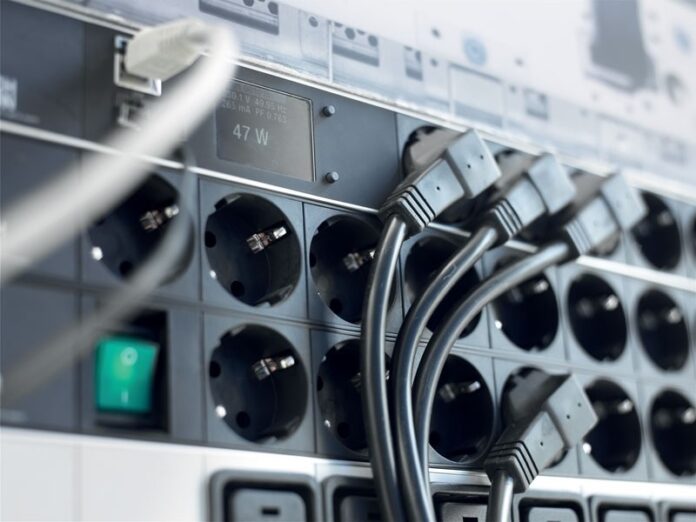
Find a suitable distribution unit that will be able to provide sufficient power to feed your system.
How to Install a Server into a Rack?
To ensure safe and ergonomic server rack assembly, you should know how to place servers correctly.
1. Check server compatibility with the rack.
Check whether the chosen furniture is spacious enough to house your server. Measure the dimensions of your server for this and compare them with the rack used.
2. Disassemble bolt-on slide rails.
Adjust the depth and width to put the server inside the rack.
3. Install rails.
Fasten rails using screws and assemblies. Once rails are fastened, and screws are tightened, make sure that rails are securely installed and be able to safely hold the server.
4. Extend the anti-tip bar
This is an essential step to avoid server tipping over. To do this, use a special lift for the server. make sure that slide assemblies are aligned with the rear ends of mounting brackets. These brackets must be inserted into assemblies. Only after that, install the server back on the rail.
5. Install the cable management arm
Fasten the arm to wire cables securely and avoid snagging.
6. Verify operation of slide rails
Check how smooth rails slide.
Possible Mistakes when Installing Servers
Some mistakes can turn out to be fatal for hardware and cause its malfunction. Here are the most popular ones:
- Loading servers. Remember that servers are loaded from the bottom up. No other ways to place equipment are accepted. Otherwise, you can harm sensitive computing equipment.
- Ensure sufficient airflow. If other system components are placed too tightly to servers and do not allow the air to pass through and cool hardware, they can overheat.
- Temperature control. Use sensors to monitor the temperature inside enclosed cabinets.
Server rack setup requires thorough preparation and attention. The smoothness and durability of the system running will directly depend on how properly you approached the installation process.








