Needless to say, video editing is one of the essential steps of creating an awesome product. For most professionals setting up an effective yet productive editing workflow can not only significantly speed up the entire video-making process but also help to enhance the quality of the final product. As a result, it’s much easier to save up time for content creation or even start the other projects simultaneously.
There are plenty of ways video editors can speed up the editing process: from setting up the timelines to creating the specific shortcuts and presets for simplifying the workflow. However, one of the most critical factors that have a huge impact on it is the video software and its efficiency.
Regardless of the experience level, the fundamental skills of working with video editors are a must for any person who entered this industry. That is why today, we’ll cover the essential tricks to know for enhancing the video software workflow.
Main Tips for Enhancing the Video Editing Process
Getting the most functional and effective video software is as important as mastering all its editing features. That is why here we’ll cover the essential tricks to use for setting up the productive workflow for the video-making process.
#1 Stay Off Free Online Editors

For those who have only started their career in video editing, free online video editors can become a good anchor point. However, such software has limited functionality for the massive and high-resolution videos, as well as the very primitive filters that can hardly be adjusted for creating a high-quality video product.
The basic reason for this is that the video software is freely available for any user. And, as a result, the editor will end up looking for the compromises and apply the changes that can impact the final product.
Another downside of these editors is the watermarks they usually add to the video that has been finalized. With that watermarked image, such videos can hardly be called professional ones. Considering the paid video software opens up more possibilities for advanced video making.
#2 Choose the Flexible and Functional Interface
Experienced video editors know how important the software interface is, as that has a direct impact on the entire workflow: without having the basic functions, specific shortcuts, and customized filters at hand, they can hardly improve the editing speed. That is why consider choosing the software with cross-platform support, flexible UI, and compatibility with a wide range of formats.
For instance, the Movavi video editor allows making use of various options, including contrast, saturation, and white balance, within a click. The auto-adjustment options can additionally minimize the hours of time working with the color correction.
By adjusting the toolbar according to your needs and minimizing the time needed for all the features to be found and applied, you can significantly reduce the overall editing time. The other good video editors to consider are Shotcut, Lightworks, and FXhome.
#3 Learn the Basic Shortcuts and Add the Personalized Ones
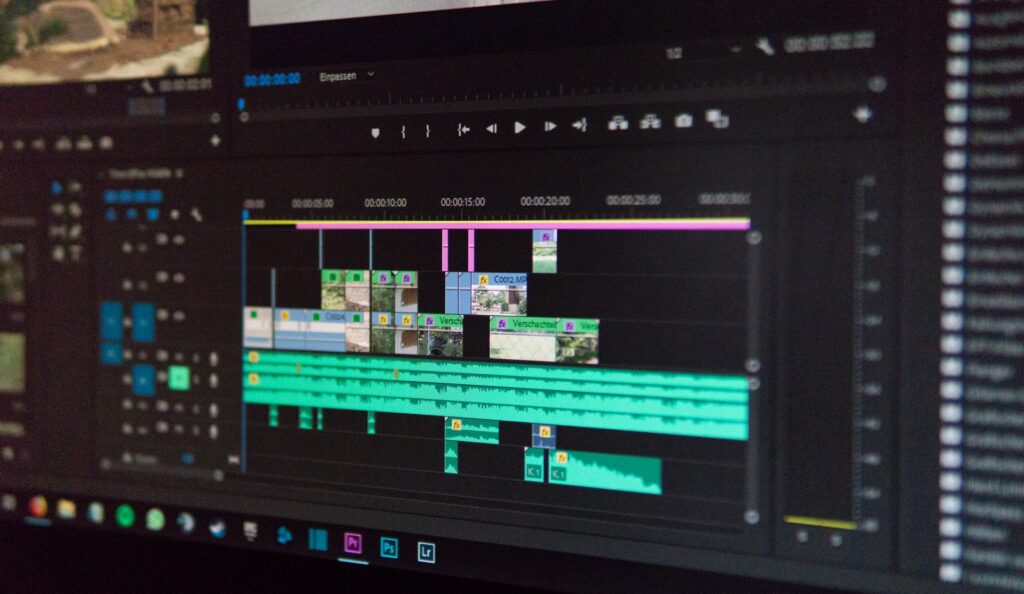
Another great tool that helps editors to speed up the process is…the keyboard! In this industry, every second counts. That is why the basic shortcut combinations allow quick access to the particular functions and help to optimize performing the basic tasks such as playback or cutting within a few taps.
Video editors with advanced shortcut options provide the easy-to-use cut, copy, and paste operations, 3-point editing, append, insert, overwrite, lift, and ripple-delete editing on the timeline, and plenty of other features.
The true performance of the software is not defined by the number of functions it can perform. Instead, it’s accounted for by their accessibility: the fewer clicks needed to apply any of the features within the video editor, the better.
#4 Structure the Files for Editing
With having your desktop full of files from different projects, it’s hardly possible to set up an effective workflow. For this purpose, it’s better to sort your files according to the project they are related to, with each of them containing the folders for graphics, audio, and images. In addition, some editors used to organize the items by date and the camera the materials were shot on to provide easy access to any of the files.
In video editing, time is of the essence, which makes the organization and structuring tip important as never before. For sure, with a huge library, it might take some time to categorize everything in your storage, but as soon as that task is done, it’s way easier to avoid the unnecessary hassles of searching for the particular file.
#5 Understand the Program Compatibility

When it comes to the process of editing videos, the file type becomes one of the basic points that launches the entire editing process. However, it can also become a serious pitfall that consumes a lot of time before the editing itself: having different materials in multiple formats implies durable converting and quality losses.
To avoid this, it’s essential to make sure the video editor is compatible with the basic file types you’re working with. This means you can make use of any camera, smartphone, and other video-making tools for creating your perfect yet professional product.
#6 Go Over the Rough Cut First
A great tip to use when optimizing the process of editing videos is to always start with the rough cut to make the first draft of the concept you want to introduce in a video. The key point to easy editing is to reduce the number of shots that need editing.
By eliminating the stages, it becomes way easier to optimize the efforts needed for the transition and sound effects adding. In other words, that’s one of the initial stages that help to prepare the main drafts for further detailed editing.
Furthermore, the multiple rough-cut technique allows editors to analyze the project and make the essential changes to improve the final product. That can be especially useful for the editors that are on a tight schedule, as they do not need to edit the shoots that will be removed later.
#7 Make Use of Video and Audio Codecs

Last but not least, video and audio codecs are the fundamental parts of any video making and editing. Choosing a codec that reduces the file size without resulting in loss of quality can significantly enhance the entire process, as well as take lesser bandwidth.
This trick is a must for those creators who used to share their videos via the open-source and video sharing platforms and easily transfer the final versions by uploading them to the cloud system.
For example, HEVC and H.264 are among the most used lossless video codecs that are twice as fast as the conventional MPEG-4. That’s a perfect option not only for the content makers who have only started their path in video editing but for the advanced editors as well.
Wrapping Up
To conclude, video editing implies the constant improvement of the existing skills that should be combined with the advanced tools to provide the most efficient editing workflow. With all these tips in mind, the editors can certainly boost their video-making routines.








