Whenever we require a new piece of technology there’s a lot of consideration and worry invested. This comes from the fact most technology is very expensive and when purchasing an item we want it to last for a few years rather than requiring repairs or a substitute after a few months. This is especially important when we are purchasing a laptop for work. In this department, certain specifications are more accented when looking for transportable laptops we can use at work even when frequently traveling. Check them out below and overview what they impact.
1. Size and weight

The size refers to screen size as that determines the overall frame of the laptop. For travel laptops, sizes of 11 and 13 inches work well. The screen is still big enough to easily read and write on while not being too much of a hassle to carry around. These screen sizes also work well for maintaining proper posture even outside of the office as their screens are still decently readable while leaned in the chair, which smaller screened laptops and tablets lack due to being harder to read from and forcing us to lean into a bad posture. It’s also fruitful to look for screens that can rotate or fold for maximum viewing convenience. The weight of these items should be regulated by the size of the screen. However, if for some reason the laptop still weighs over 4 pounds you may want to look for other models. While not too large of a weight consider how often it’ll be on your shoulder. This is not only tiring but also bad for your health as fatigue can turn into tendon issues or muscle inflammation.
2. Processor
The most basic of specifications on any computer is its processing speed. It determines how fast tasks can be finished as well as the overall responsiveness of the laptop. Another impactful aspect is the number of processor cores the laptop has, the more cores the more speed we get. If you only require a laptop for basic needs, such as reading e-mails and social media, any amount of processing power will do. In case you have greater needs out of your laptop, such as editing videos or using elaborate applications, there are a few features you should look for in terms of processors. It’s recommended you find a processor with at least 8 logical cores. The clock speed should be approaching 3 GHz, although a lower clock speed will work fine if a bit slower. The brand and model of processors aren’t overall that important as the power they bring but if your budget is over 600 dollars try looking for Core i5 or Ryzen 5 CPUs. They will provide ample power and speed for your needs.
3. RAM Memory

RAM, which stands for random-access memory, is a form of computer memory that can be read and changed in any order. This is the memory our computer uses when running tasks and storing information for applications to be run. It’s an important aspect of any computer because it improves the laptop’s functionality for both simple and complex tasks. When it comes to RAM the important aspects are amount and type. The ideal amount you are looking for is 8 GB but for those who use their laptops for simple tasks, 4 GB will do. The other thing to look for is the type of RAM. These days RAM comes in DDR3 or DDR4 types. The DDR4 ones are overall better due to their architecture, although some older models can be weaker than newer DDR3, so it’s preferable to go for this type. The added fluidity bigger RAM gives is very much needed and appreciated especially for those who multi-task on their computer.
4. Storage
There are several storage types for laptops. The cheapest and most abundant one is a hard disk drive, or HDD for short, it is the slowest of the lot but usually comes with the most storage space. The next in line is the SATA drive, it’s faster than HDD due to its new architecture while maintaining a high amount of storage when added to laptops. The drive we see that come with the least amount of storage space on most affordable laptops is SSD. Although the benefits it brings are very commendable. The SSD drive boosts the overall speed of any application installed on it, which exponentially increases operating system boot-up time.
5. Durability

Making sure our hardware is safe is why we purchase waterproof and shockproof laptop bags. This is why we’ll make sure the laptop is properly strapped inside of its bag before leaving for work and cringe every time the bag brushes against a wall. While our instinctive reaction may be hard to change, the safety of our laptop can be assured by our choice of device. When purchasing a traveling laptop it’s important to look for a strong, metallic build. The plastic casing will snap faster, despite being durable otherwise, due to travel inducing a lot more stress upon the chassis.
6. Battery life
The fact laptops can run without being connected to a power source due to their battery was always a big plus of the device. Being able to do tasks on your laptop during transit or while sitting in a park aids in filling those moments when we’ve nothing to do with something productive. The battery life becomes increasingly important when looking for laptops suited to traveling because we assume there won’t be much opportunity to charge them during most of the day. When shopping for a new traveling laptop you should keep an eye out for those with a battery life of 9 hours or higher. The recharge rate is also important but if its battery lasts a very long time we needn’t worry much about how long recharging takes.
Finding a perfect laptop
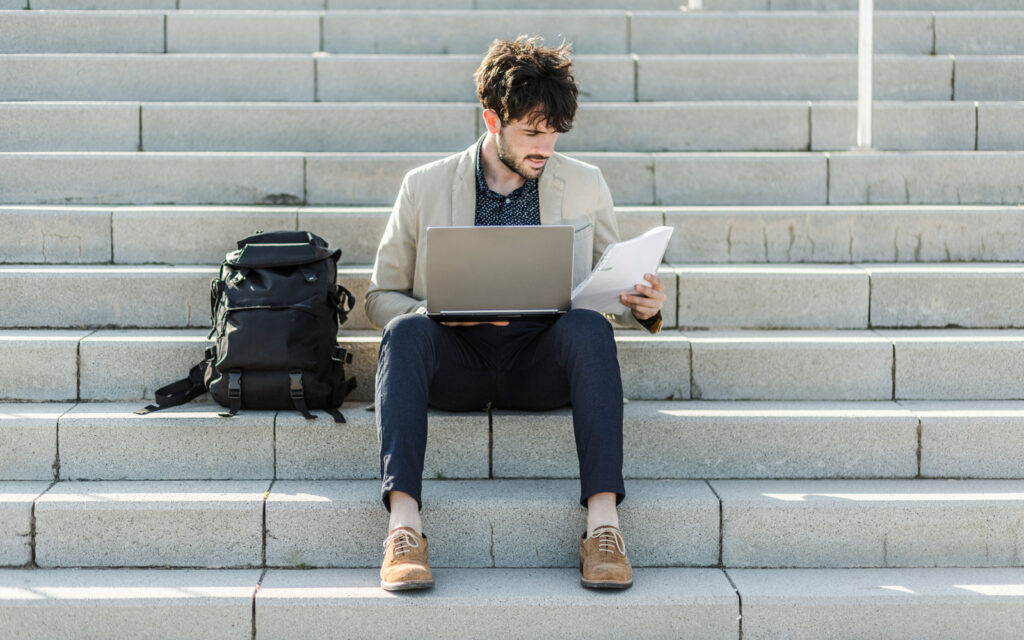
Even with all of these covered the laptop you want to purchase is purely a hypothetical one. The laptop that includes all of these specifications still has to be found. Of course, plentiful sites offer laptop overview and purchase options. These websites allows you to sort through available laptops with its filters, ask for information, and do comparisons.
For additional details, visit https://viphouse.rs/c/laptop-racunari/27070.








