While the PS4 is a great gaming console, its base hard drive may not meet all of your needs.
Scarce storage space, slow load times, and frequent crashes could bother your console. If you have any of these or other issues, it may be time to upgrade your PS4 hard drive. Or maybe you are thinking of buying an external drive for your console? If the answer to this question is “yes”, read the text to the end. These are the advantages and disadvantages of the same.
You Should Buy an External Drive for PS4 Because…
You Get a Portable Game Library

An external drive is great for a portable game library. With it, you can carry your digital and installed games (those of the top software providers are rated here) anywhere. This is a win-win situation if you use physical games, digital games, or both.
If you use physical games, you can take your saved data to a friend and you will not have to suffer a long wait because their PS4 installs game data if you use an external hard drive. If you want to play digital games, you can simply plug in your external drive, login to your PSN account on a friend’s console, and play the game. Just don’t forget to log out later!
You’ll Have a PS4 With Much More Disk Space
The PS4 console supports up to 8 TB of external memory, which is much more than the base 500 GB that the console comes with. If you were in a situation where you had to delete games from the console to free up disk space, using an external disk solves this problem. You will probably immediately see the benefits of this as soon as you realize that you can install 5+ new games on your disk.
Furthermore, it is especially useful when you have a lot of games in your collection and play them all occasionally. You don’t want to permanently delete and reinstall games because it takes a lot of time over and over again…
The External Drive Is Easy to Set Up

Unlike an internal PS4 hard drive, setting up an external hard drive for your console is simple and quick. The ‘problems’ are minimal and you will be ready to use your new hard drive within minutes.
Best of all, you don’t have to physically open your PS4 or worry about whether the new drive will fit the dimensions inside the PS4. All you will need is a USB 3.0 or later external hard disk with a USB-A connection and a capacity of 250 GB to 8 TB.
An External Hard Drive Compensates for Its Physical Space With Its Advantages
While an external hard drive is a separate device from your PS4 and therefore takes up physical space, it is not really that big of a deal, especially considering its benefits.
The ability to save hundreds of games on an external hard drive and take it with you wherever you go compensates for the fact that it takes up more space in your room. You can simply place it next to or on top of your PS4.
The External SSD Is Also Perfect for Your PS4 and PS5 Games

While the PS4’s base hard drive is a slow hard drive, the PS5 boasts a fast solid-state drive (SSD) that can boot and load games within seconds.
If you buy an external SSD for your PS4, you will immediately see that games are loading faster than ever before, and you can transfer those games to your PS5. You will also be able to bridge the gap between your PS4 and PS5 collection of games because you have them on the same disc.
You Can Use It to Backup the Internal Memory of Your PS4
If you are happy with your PS4’s internal memory, you should still consider using an external hard drive to back up your data.
No one likes corrupted data. In games, this can mean losing your progress in the game or re-downloading and installing the game from scratch, updating the software, and everything that goes with it. And as the size of the games increases, it will not be fun. You can avoid all this by backing up your PS4 console data to an external hard drive.
You Shouldn’t Buy an External Drive for PS4 Because…
The External (Hard) Drive of the PS4 Is More Exposed
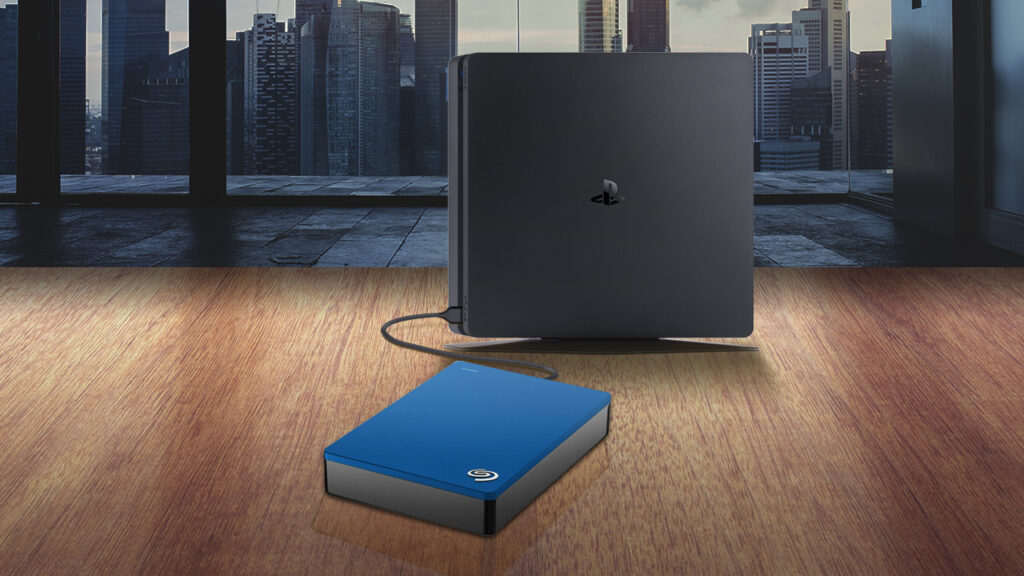
As the name suggests, external hard drives are external. This means that your hard drive is more susceptible to damage than the internal hard drive. While this may not be a big problem, it is something you should consider.
The external drive may fall off the shelf, it may be damaged, it may stop working for some reason…
There’s a Risk of Data Corruption if You Turn It off Incorrectly
If you disconnect the external hard drive from the PS4 without following the proper procedure, you risk data corruption and loss of game files.
Fortunately, carefully disconnecting your PS4’s external hard drive is simple; by following these procedures, you can rest assured that you will not lose countless hours of gameplay progress.
You’ll Lose the External Hard Drive More Easily

External hard drives don’t take up a lot of space, which is great. It also implies that you can quickly misplace them.
This problem is worse if you travel a lot with an external hard drive. You could lose it somewhere, or it could fall out of your bag and ‘disappear’ forever. If you are prone to losing things, keep this in mind. There is not a big chance this is going to happen, but you never know.
An External SSD Is More Expensive Than an External Hard Drive
External SSDs are incredibly fast and will enhance your gaming experience. But it comes with a big price difference between an HDD and an SSD.
SSDs should get cheaper over time. But at this point, if you decide if you want to buy an external SSD or HDD with the same amount of memory, the price is much higher for an SSD. You probably know that yourself. SSDs are getting cheaper every year, but they are still too expensive for many.








