The worst bit of the pandemic is finally over. Life is picking up the pace. People are returning to work, commerce, and classrooms, but not in the way they used to. If there is one thing the pandemic has taught us it’s that we have to embrace flexibility in order to adapt to the “new normal.” This is why organizations and institutions have introduced a hybrid model, which mixes digital working and remote learning with its physical counterpart.
In other words, family members are still working from home, taking online classes on their connected devices, and streaming Frozen 2 to pass the cold, winter nights. Consequently, more users in the household lead to more bandwidth consumption and a slow family internet. Unless you have subscribed to a super-fast internet service about which you can get more info here, you cannot evade the slowdown on your average connection, especially during peak traffic hours.
How can you fix your slow family internet? Here are a few handy tips to follow.
Check the Internet Cables
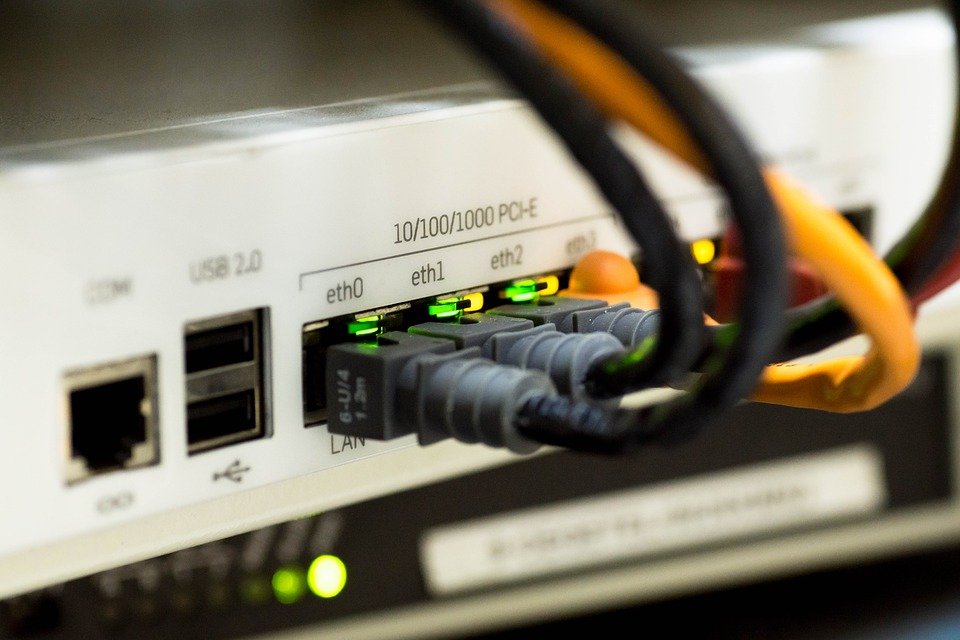
One of the reasons why your family internet connection may be slow is that your internet cables have either loosened up or faced wear and tear due to environmental circumstances. Internet cables are important because they carry the network signals and data packets from the ISP’s station to your household and vice versa. These infrastructural wires need to be in a top-notch state in order to carry the data stably and reliably.
So, for starters, head to the source of your internet connection and inspect the cables that are bringing the bandwidth into your home. Fasten them into the right ports and ends. Keep an eye out for damaged areas, as well, and call your ISP for a replacement right away.
Verify Hardware Compatibility
Compatibility refers to the affinity between different components of a network. You may have everything set up in the right place but if your network hardware is not compatible with your subscribed speeds or approved by your ISP, then you may have a big problem at your hands.
For instance, a Wi-Fi 4 router may not be able to distribute 1 Gig internet speed throughout your house. Similarly, a Fast Ethernet cable connecting your modem to your router may not be able to transmit Gig-level speeds between the two devices.
So, you have to check the compatibility of your entire network grid and see if each hardware component is in consonance with another to experience homogenous speeds on your family network.
Upgrade Your Internet Plan

An onslaught of connection requests from each and every single member of your household in real-time may overburden your family internet, resulting in lag, latency, and other speed issues. This may indicate that your current internet plan is not enough to support your family’s collective internet usage.
So, instead of suffering frequent slowdowns, seek to upgrade your internet plan to a high-speed tier and preferably, unlimited data. Check the broadbandchoices.com for better plans and deals. Call your internet service provider and get an advanced internet package.
If your ISP doesn’t offer the higher download speeds at costs that suit your budget, then look around for another internet provider in your area and subscribe to the best plan with the best speed at the best price.
Reset the Network Devices
A quick and easy way to breathe new life into your bogged-down family internet is to reset the network equipment. A simple reset reinvigorates the hardware and allows it to transmit data with a fresh impetus. You can manually reset your modem and router, remotely reset it from the internet app, or call the ISP to reset your hardware from the backend.
To manually reset your internet devices, simply turn off your router by pressing down the power button and unplug its power cord from the outlet. Similarly, turn off the modem and unplug it, as well. Wait for 30 seconds. Plug the modem back in and power it on. Let it start up for a minute or two. Finally, plug the router back in and turn it on, too.
See the LED lights illuminate one after the other and when they become consistent, check your connection. It should speed up quite nicely. So, reset your internet devices from time to time, and you won’t face any issues.
Change the Router’s Position & Settings

Your router is at the heart of your in-home network. It distributes internet signals wirelessly throughout your house and oversees the data traffic. If your router is not positioned or programmed properly, it can hamper the flow of internet signals and create lags in your family Wi-Fi network.
So, make sure to place your router in an open, centralized area, away from the floor, walls, or windows. Clear all kinds of obstructions such as bookshelves, furniture, and other wireless devices from its signal pathway to ensure seamless transmission of Wi-Fi across the rooms.
In addition to that, head into your router’s settings by connecting the network device to your laptop via Ethernet and entering its IP address in the search bar of your browser. Once in, change its frequency band from 2.4 GHz to 5 GHz. Why? Because, though the 2.4 GHz band is far-reaching, it is congested and can cause slowdowns. Whereas, the 5 GHz band is less packed and stronger within a smaller range. You and your family can sit closer to the router while surfing the web and experience lesser interference on a 5GHz band.
Moreover, disable the unnecessary devices, programs, and background applications to taste faster network speeds. If your router is not dual-band, then, now is the time to invest in one, since it is the need of the hour. You can also pair your main router with several satellite routers to create a mesh network that enhances Wi-Fi speeds and signal range in a large household.
Wrapping Up
Thus, with all or some of the family members staying at home due to the pandemic, internet slowdowns and connectivity issues are self-evident. No need to worry, though. By implementing the aforementioned tips, you can easily fix your slow family internet, and get fast, reliable, and secure connectivity across to every user in your household.








